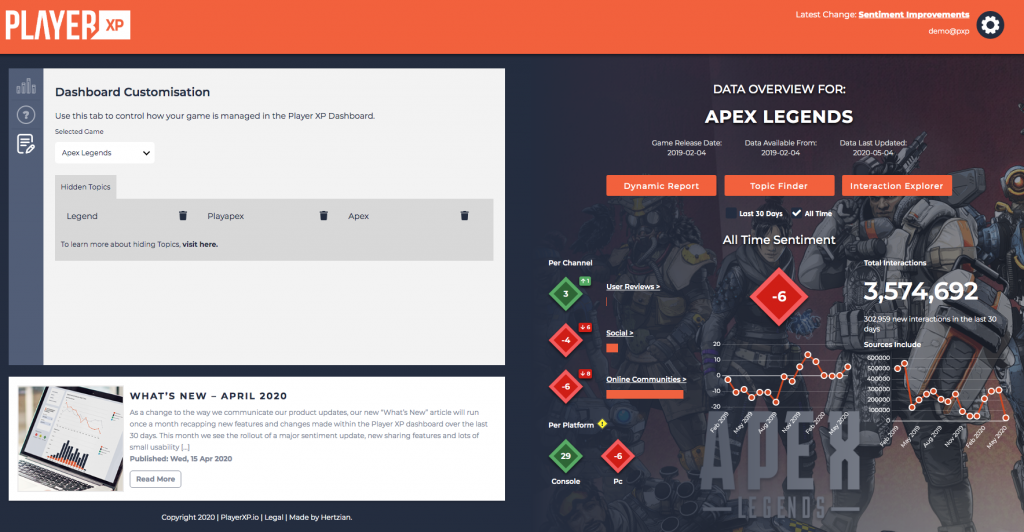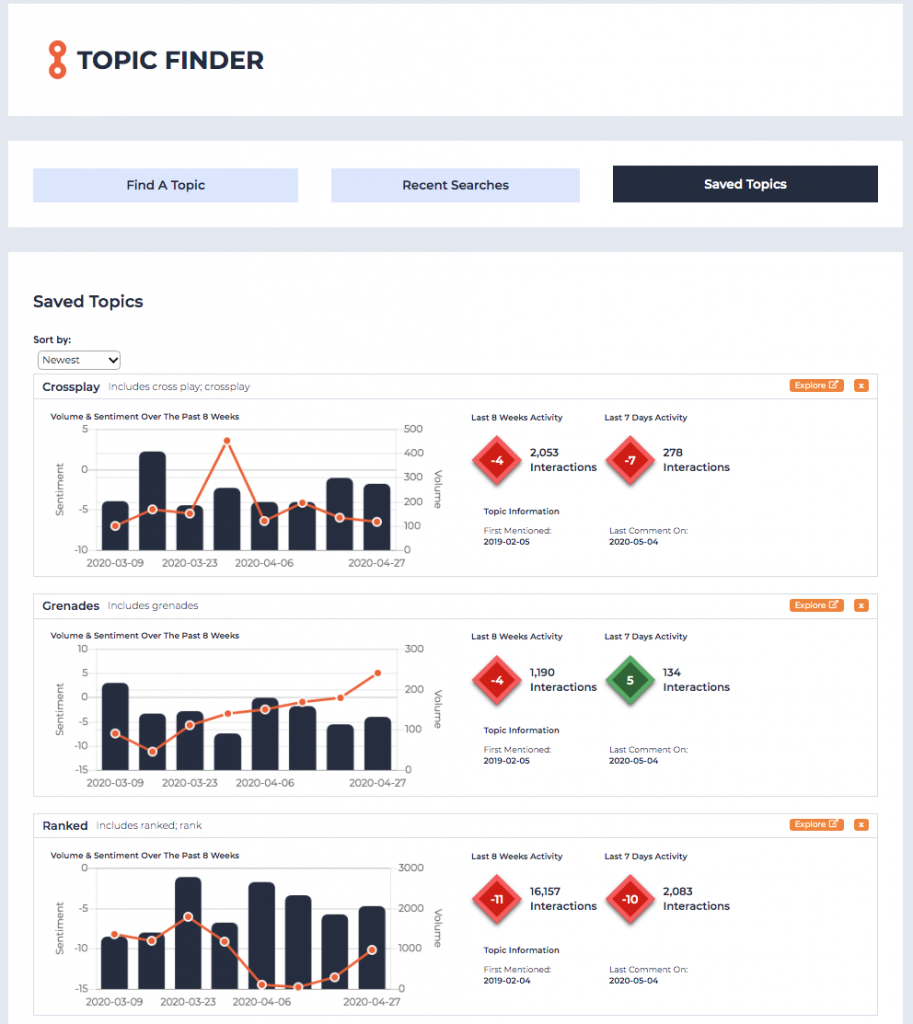As part of our efforts to enhance the way you use the Player XP dashboard, today we’re announcing the introduction of two brand-new features. We hope they will give you new ways to customise your Player XP experience. They are…
Hidden Topics
The first new feature introduced with today’s update is the ability to hide specific Topics from your game. In doing so, all interactions containing the hidden Topic will be removed from your aggregations – both sentiment and subject-based.
Given that we include data from a wide range of sources for your games, often certain subjects can dominate the discussion. Some topics may emerge around specific times of the year. These topics may not be relevant to the quality of your game or represent actual feedback from your community. With this new feature, you can easily remove them from your game. You can then see the new adjusted results in the dashboard.
This feature also has the added benefit of giving you a new way to understand the impact a certain Topic has on your overall results. By hiding a specific Topic, you can easily see the difference the Topic has on overall volumes and sentiment for your game.
To learn more about how to use the Hide Topic feature, please read this article we’ve posted on our help desk.
Saved Topics
We’re also happy to reveal the introduction of a new feature that has been asked for by many of our users. It is the ability to save Topics to allow for easy recall at a later date.
Marking Topics are saved places within the ‘Saved Topics’ area in the Topic Finder (as seen below). From here, you can easily access saved Topics or track how they have changed over time to allow for quick monitoring and tracking of player feedback towards the specific Topic.
To learn more about how to use the Save Topic feature, again, head over to our help desk to read the guide.
We’re going to continue to introduce new features over the next few weeks so please stay tuned for May’s update article…