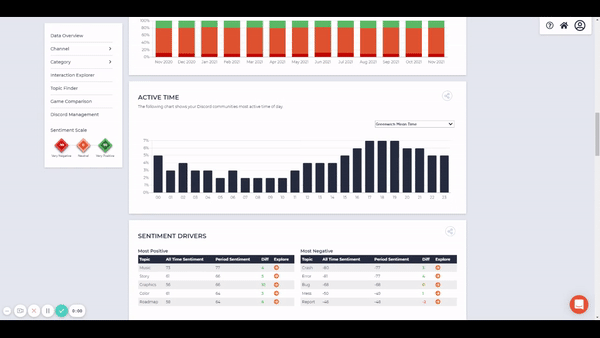We are very excited to announce the integration of Discord as a new data source inside Player XP. Recognising it is a constant feed of information that can be difficult to understand at first, it’s been one of our most anticipated new integrations. At Player XP we’re always trying to improve the value we provide you and the team and feel Player XP is the perfect place to gain better insights into your Discord community.
We believe this is a big step for us as we have wanted to implement this update for some time. However, our team was wary of the amount of data an update like this provides and wanted to ensure this update was executed perfectly. With the recent rise in the usage of Discord to build communities, we felt we could not effectively provide our community intelligence platform without including it.
To add Discord to your Player dashboard, authenticate Player XP when signed in as the Discord Admin. This allows us to use our bot to gather data from your Discord Server and provide you with insights into the sentiment of your server’s community.
INTERACTION EXPLORER CHANGES
Due to the nature of Discord’s conversation data, we’ve had to make our biggest changes to our Interaction Explorer. With these changes, you can now use the channel selector to see the interaction data of any channel inside your connected Discord server. By going into one of your chosen Discord channels, you will be able to see every comment that is made by a user in that channel. As you can see from the image below, it shows you the number of comments that are still unread in the channel. This allows you to manually scroll through and see the top, or most recent comments made. We have also added widgets to the left of the screen which allows you to filter the data further. For example, the time of day slider allows you to see the comments that have been left after a selected time in the day. We have added a sentiment and category option under the Constructive widget. This will separate comments related to a specific category in your game and comments purely based on their sentiment.
We know that being able to track the conversation between different people can be difficult, so you are now able to keep track of conversations that may be going back and forth between 2 or more members of the community. You can highlight members’ comments to be able to see the entire thread of all comments they have left by clicking on their user icon. This should help you track their conversations and see what may be affecting their sentiment.
Smaller changes we have also made to the Interaction Explorer are:
- See more prompt replaces pager at the bottom of channel comments – this allows you to follow a conversation as far back as you want
- The two symbols to the right of each comment allow you to report the sentiment of a comment or report if the category of the comment is incorrect or missing
- All unread comments in the channel selector can be marked as ‘read’ using the prompt in the top right corner
ACTIVE TIME
The Active Time graph allows you to see what the levels of interaction were in your Discord Community on selected days and times. This will allow you to see when there were spikes or drops in interactions which you can use to analyse what may have caused these fluctuations in your game’s community. It also shows the average time of the day in which your Discord community may be active, hopefully, this could suggest some times in which you may be able to get the best engagement from members. You can also change the time zone used in the graph using the bar in the top right corner.
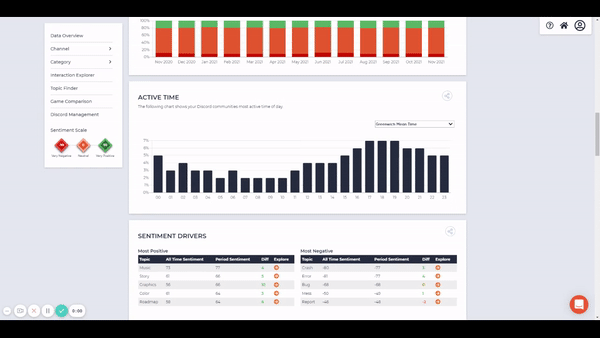
You can track interactions volume and the estimated number of community members who interacted on these days. This could allow you to be able to monitor when there are fluctuations in interactions and track the ratio of existing and prospective community members. We hope this could help you identify activities you may have done that caused spikes in interactions, and what more you could do to attract new members to your community.
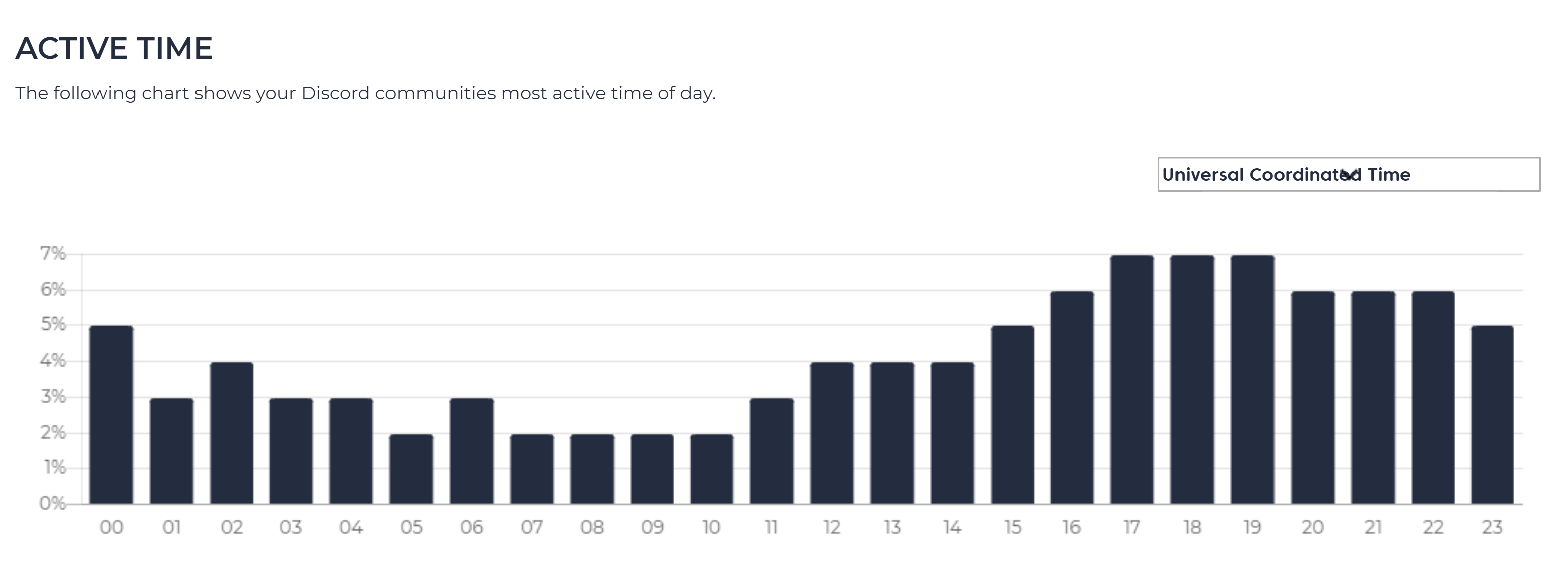
SENTIMENT DRIVERS
Sentiment Drivers is a brand new feature we have added this month that is available for use in all areas of our platform. These tables summarise the topics that have been driving the most positive and negative sentiment in your community. You can see all-time sentiment and period sentiment which allows you to analyse if its average sentiment level is higher or lower than usual. You can also explore each topic using the arrow adjacent to get further insights into the sentiment, trending topics, etc.
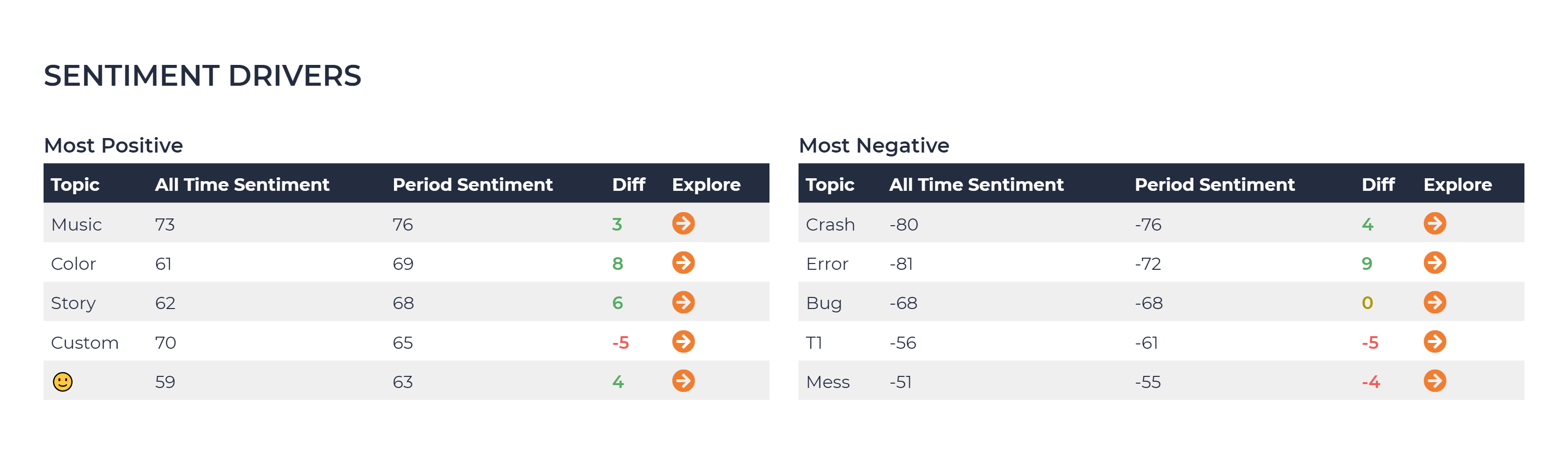
OTHER CHANGES
Smaller features that we have added include the ability to hide sources on the page when looking at the data, this allows you to see how the data changes if you removed Discord or other platforms as a data source. This may help you track your data such as sentiment and engagement levels for individual platforms and compare what gets the best reaction from your community.
We also added a ‘Yesterday’ preset date range in Discord Management. This way you can see your most recent data and track how sentiment and engagement in your community change day-to-day. We think this feature will be most useful to you after making a change to your game or marketing campaign and monitoring how your community immediately reacts to changes.
Thank you for reading our latest blog article, we sincerely hope you value the updates we have made and we have adequately shown the benefits of using our community intelligence platform. We aim to be the leading community insights platform and we are always looking for ways to improve in order to maintain this status. There is a big need for our platform in the games industry and we want to frequently improve the level of customisation and insights we can provide for you and your community.
Remember to add Discord to your Player XP dashboard – we would also appreciate it if you let us know via email or over slack when you have installed our bot.

You can take a look at our helpdesk and Public Roadmap to get a better insight into what we have planned for the future of Player XP, and we welcome you to contact us via Slack or email with any questions, queries, or suggestions of features you would like to see added to Player XP in the future.