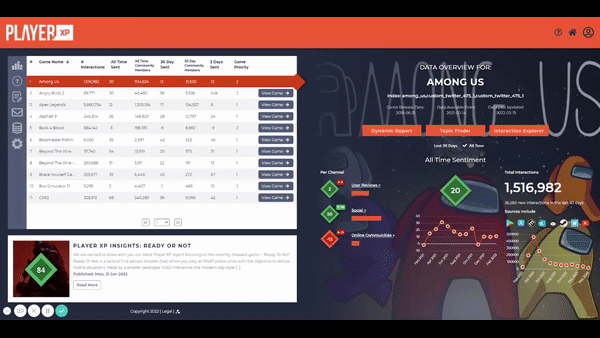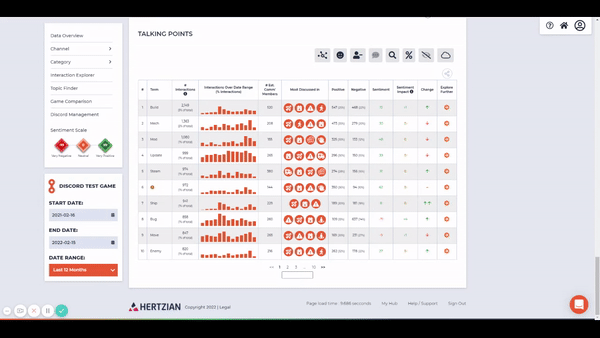The second product update of 2022 comes with multiple new features and bug fixes to smooth out your experience of using the platform. We want to ensure the time you spend on Player XP is worthwhile and productive.
We are also relieved to say that we are fine-tuning the new translation engine for Player XP before its release next month. We have been focusing many hours of our time on making sure this feature gives you a better understanding of the sentiment and discussions taking place in your communities around the world. Our translation engine is going to ‘change the game’.
Updated Line of Best Fit
To start the February product update, we have recently made an update to the line of best fit on our sentiment graphs. Previously, the line of best fit was based on the overall time period of the data, rather than just the period selected on the graph. This proved to be rightly confusing for many of our clients. Therefore, we have taken this into our hands to add a specific filter for this on the settings page.
As you can see from the demo above, this toggle is now available in settings. Once enabled, the line of best fit will only account for the time period you have selected. We believe this will benefit you as now your data, over a specified period of time, is much easier to analyse. This can give you a better understanding of the sentiment of your community. It can help you identify times where it has been higher or lower than expected.
Talking Points Constructive Filter
A new filter has been implemented for your benefit in the Talking Points feature. The filter gives you the choice to toggle ‘constructive’ on the feature. This is similar to the toggle on the Interaction Explorer. if you have chosen to enable ‘constructive’ in Talking Points, you will also get additional options to require sentiment, categories, or both.
The demo above shows how this is displayed in the Talking Points feature. The ‘message’ icon will open up a toggle where you can see only constructive terms which may be of more use to you. This way you do not have to search through the entire Talking Points table to find terms that include useful feedback. This saves you a lot of time and provides you with many constructive comments from your players. You can use this valuable feedback to improve your game and therefore increase the sentiment of your community.
Date Range Selector Added to Topic Finder
The next feature we have implemented is a date range selector which has been added to the Topic Finder page. Before this update, we were aiming to make the word cloud in the Topic Finder contain trending topics that were getting a lot of discussion at that time. However, some of our users found this difficult and could not find the most discussed topics during a specified time. So, we have decided to implement a date range into the Topic Finder.
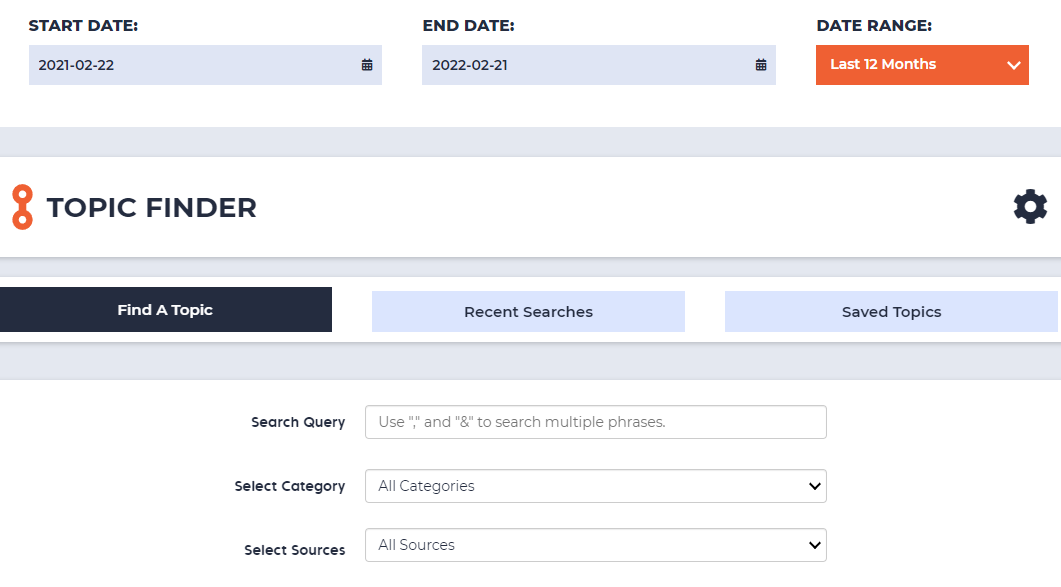
The search results and Talking points in the Topic Finder now are date controlled by the date range. You can use this for your benefit to see what the most discussed topics were during a specific time. This can help you pinpoint times when sentiment was lower than expected and find topics being discussed at the time that could have impacted it. It can give you a better understanding of things within your game that cause higher or lower sentiment, and then allow you to act on this.
Smaller Features & Bug Fixes
We have also included quite a few smaller features in the latest update as well as multiple bug fixes to improve your experience using Player XP. These include:
- When viewing the ‘day’ interval on the over time sentiment charts, the size of the hover point has been increased to make this clearer.
- You can now copy and paste text from within the Interaction Explorer.
- When assigning a topic to a new category, data validation ensures that the new category automatically has a name added.
- Talking Points feature has been added to the Data Overview page so it now shows the talking points based on all of the existing data.
- When viewing the audience type segmentation filter, audience type definitions have been added to the hover state of the title of each row when using the grid view.
- Topics displayed in the Sentiment Drivers now exist within the top 100 topics in the Talking Points table. This ensures the topics shown have a good amount of data available which you can analyse.
- Valid data now returns in Interaction Explorer when being viewed on the Steam DLC page.
- When creating a new category, you can now choose to make it an isolated category by choosing the provided option
Thank you for reading our latest product update article. As we mentioned earlier, we are in the fine-tuning process of our new Translation engine and we are looking forward to bringing that to you in next month’s product update.
If you want to see what else is on the horizon for Player XP in 2022, feel free to check out our Helpdesk and Public Roadmap. You can contact us via slack or email if you have any queries, or suggestions of what you would like to see added to Player XP in the future.