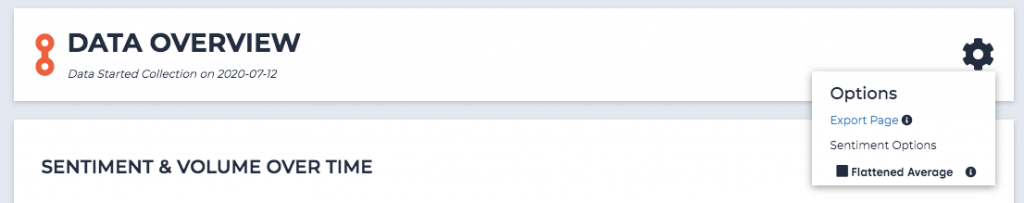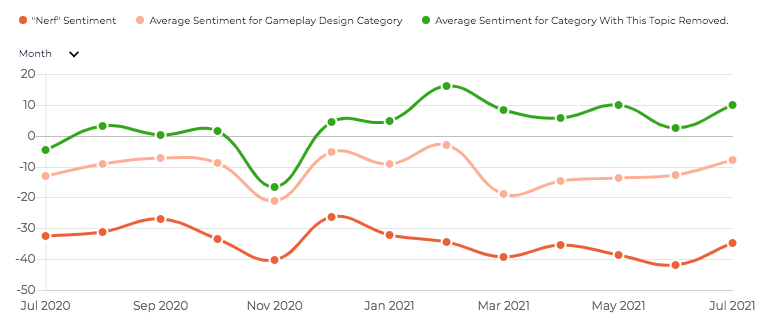After last month’s mega-update, this month’s update focuses on some more advanced functionality that we’ve introduced across the dashboard. We’re always looking at ways we can improve the way you use Player XP and hopefully, some of the following do this…
DLC Review Tracking
With our latest update, we’ve introduced the ability to monitor user reviews for various DLC packs across storefronts. This will be rolled out to each of you in the coming weeks but once available, you’ll be able to review feedback being left specifically aimed at your DLC content as a standalone new source alongside the other sources listed in your User Review channel.
As well as having the option to see reviews just for your DLC, you’ll also have the standalone DLC table when exploring the source. This table presents the different responses to each individual piece of DLC content and can be further explored by selecting the orange arrow on each row.
Most Discussed Category Changes
Alongside the recent rollout of our new set of categories, we’ve also made a change to the “Most Discussed Categories” (MDC) feature that is found on the Data Overview and other pages. As of today, you should see that the volume toggle part of the MDC has changed to a stacked column chart, we believe this better demonstrates volume spikes instead of the old line chart used previously. It also makes it easier to see if you are reviewing the volume of interactions or sentiment over time.
As well as changing the visualisation method, we’ve also added the ability to “pin” one of the displayed categories on the right. This makes it easier to compare certain categories against each other.
Page Exports
As you know, we’re always keen to make the task of implementing Player XP’s data into your workflow easier and one of the consistent pieces of feedback has been related to our export functionality. Across the dashboard, you’ve always had the ability to export individual elements but you were limited if you wanted to take a snapshot of the whole page. With the latest update, this problem is no more as you now have the ability to export the entire page.
By selecting “Export Page”, you’ll then be previewed the image ready to export and will be able to select the format of the image you’d like to download. We hope this helps with creating specific reports or sharing insights from Player XP with other colleagues.
Impact of Topic
One of the biggest challenges for any game studio is understanding the impact of a change prior to making the change. We’re hoping a new feature we’ve added will help you with this task as we’ve introduced the ability to easily see what your average sentiment would look like if a topic was removed. The greater the difference, the bigger the impact the topic is having.
As seen in the image above, a green line showing the average sentiment if the topic didn’t exist is now visible on all Topic pages and we’ll be adding it to other locations across the dashboard very soon.
As a tip, this becomes extremely valuable when you start to look at Concatenated Topics (something that was detailed in last month’s blog article) as you can start to see the impact on the overall sentiment if a problem part of a specific feature was addressed. Oh and as a second tip, if you’re seeing your average sentiment for a category or for the game is very similar to when the topic is removed, select to remove the Topic sentiment (the first element in the legend) and you’ll see our charts respond to show more granularity.
Masterclass Articles
At Player XP we love hearing new ways you’ve used our data and dashboard to improve the games you are making. Based on some of the more common examples, we’ve created a new section in the help desk that shares some examples of how different features can be combined to perform very specific tasks.
This is a section that we are going to continue to add to (including adding video content) but we hope the current articles prove valuable in helping you use Player XP.
Additional Changes
Alongside all of the above, we’ve introduced the following changes to the dashboard:
- Quicker page loads on Channel page
- Fixed issues with category icons not showing
- Added category icons to the main navigation
- New error pages added across dashboard to be more informative.
We’re always looking for ways to improve Player XP and we hope some of these help you when using the dashboard to understand your community response.
If you would like to see a wider look at what we’re planning to add in the future, you can check out our Public Roadmap. If there is something missing that you think would make a valuable addition, please do share it with us via Slack or email.