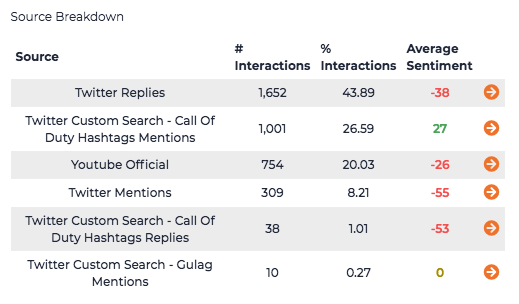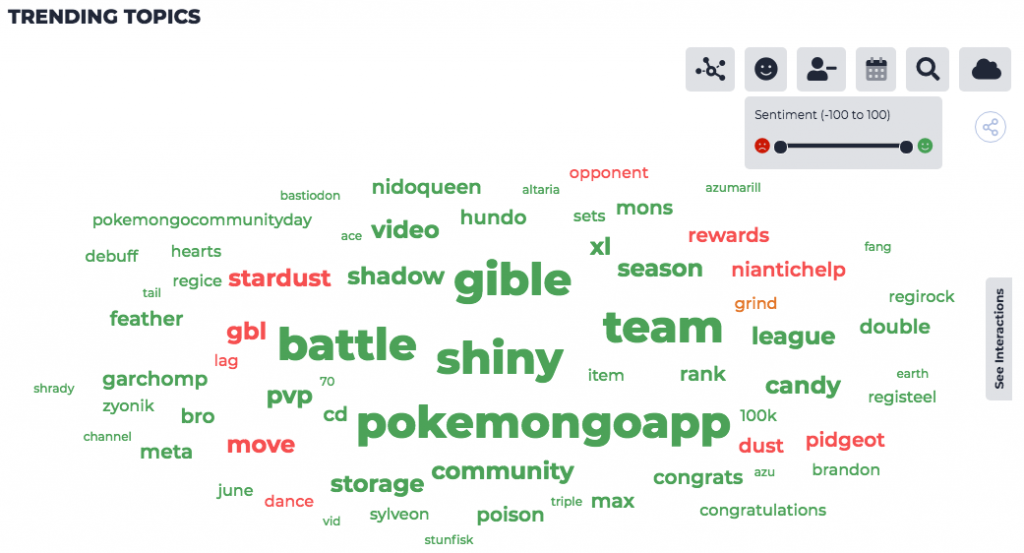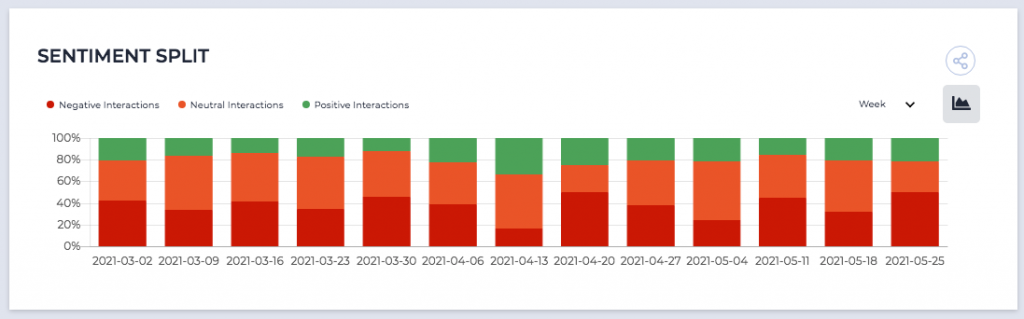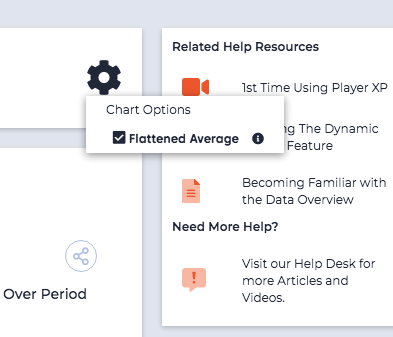We’re very pleased to share our latest update with you today. This latest update is packed full of features and we’re excited to see how they enhance how you use Player XP.
As always, if you would like to talk through any of the following features or would like a demo to fully understand how they work, please do reach out.
Anyway, onto the new features, in the latest update we’ve introduced…
Custom Twitter Searches
As seen in the recent expansion of our ability to capture comments from outside of your official YouTube channel, one of our main areas of improvement is to allow you to capture player feedback from outside of your official channels.
With today’s update, we’ve gone one step further with the introduction of custom Twitter Searches. By using the following guide – https://playerxp.freshdesk.com/a/solutions/articles/44002217130 – you’re now able to set up searches for specific terms across all of Twitter instead of just looking for interactions (Mentions/Replies) to your official pages.
This feature is great if your game has multiple aliases or terminology that players reference when talking about your game. It’s also extremely useful for tracking the conversation related to any hashtag-driven campaigns you may be running.
Topic Analysis Filters
One of our main challenges has always been to identify the quickest way to give you a summary of what people think about specific subjects, Categories or Topics. Previously this has taken the form of either a Topic Table (a list of all of the Topics with a breakdown of discussing over time) or a Word Cloud that displays significant discussion points relating to the element you are examining.
Well, in today’s update, we’ve gone one step further with this. Not only have we combined the two features into one where you can toggle between the Word Cloud and Topic Table, but we’ve also introduced a series of filters to allow you to really dig into the data.
One of these filters (the one on the furthest left in the image above) is really useful as it allows you to change the set of data that the interactions are being compared against to determine what is considered “significant”. Rather than just counting the number of interactions, to avoid including too much noise, our system actually displays terms that are considered significant in this set of data.
To do this, it compares against a background set of data. Previously this was just data from the same category/channel from other games in Player XP but now you have the ability to set the background set to be from data outside of the current date range. This means that if you were looking at a specific Topic, let’s say “Lag”, and you noticed a spike in a certain week, you would be able to filter to that week and then set the background set to “outside of this date range” and any common cause that isn’t a long term issue would appear in your results.
Concatenated Topics
We’ve also added a whole new system for filtering Topics. Our system has always looked to join similar Topics together and we’ve allowed you to build custom searches that use a “;” to include multiple terms however with today’s update, we’ve now introduced the ability to ensure any interaction returned includes specific individual terms.
This is great if you are looking for specific feedback relating to a recent change to a specific feature as you can perform a custom search for “[Feature] & [Change]” and you’ll be returned all of the conversation relating to the change of that feature.
This feature becomes even more powerful when using the new table inside each Topic page. After selecting to see the Topic Table view for any specific Topic inside Player XP, click on the orange arrow and you’ll then be taken through to a filtered page showing the exact feedback to that concatenated set of data.
To see this in action, watch the video below:
Sentiment Split Over Time
We’ve also added a new way to track the type of discussion taking place over time. Throughout our dashboard, we display the average sentiment as a score. This new visualisation gives you a clear understanding of the type of discourse taking place within your community.
Flattened Sentiment
One of the great things about working with this data is that we have the ability to go beyond what is possible for a person to do and one of our new features demonstrates this by adding in the ability to “flatten” the average sentiment across your game’s dashboard.
When enabled, this feature flattens all sentiment so that each person is assigned a single sentiment score (based on the average sentiment of all of their posts) and then performs the aggregations that you normally see across the dashboard. This is a great way to check that the “noisy few” aren’t causing your sentiment to be more negative or positive than it actually is.
Keep an eye out for more of these types of features coming soon into the Player XP dashboard.
Additional Changes
Alongside all of the above, we’ve introduced the following changes to the dashboard:
- Add the ability to search for a specific Topic on all tables.
- Introduced the previously detailed AND functionality in the Topic Finder via the “&” symbol.
- Enhanced Bot filtering to allow for Bots to be filtered quicker and easier.
- Deep Linking of data sources through to their original post.
- Changed the search functionality on the Game Comparison to be more intuitive and show more valuable information.
- Changed the Hub page tabs to fill the whole screen, resulting in easier usage of the various tabs.
We’re always looking for ways to improve Player XP and we hope some of these help you when using the dashboard to understand your community response.
If you would like to see a wider look at what we’re planning to add in the future, you can check out our Public Roadmap. If there is something missing that you think would make a valuable addition, please do share it with us via Slack or email.