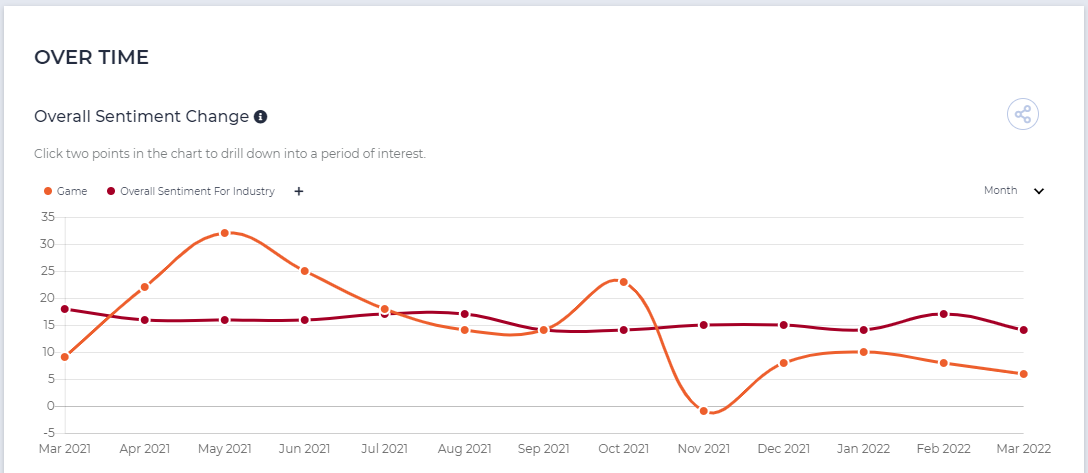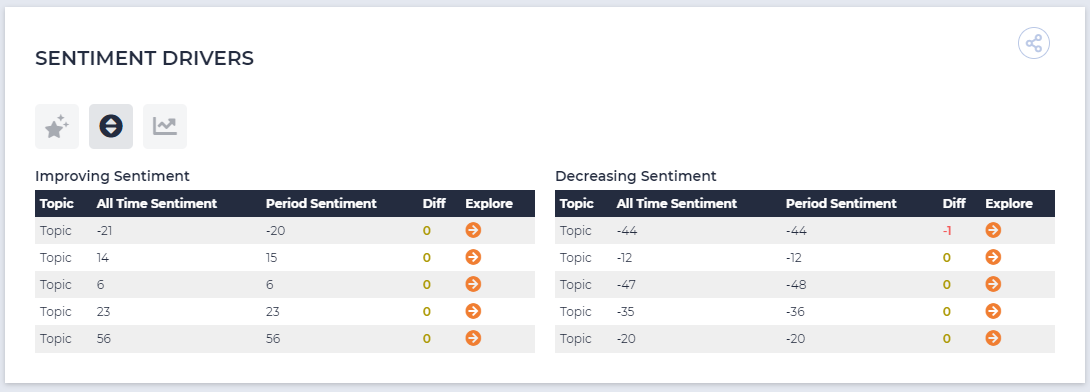This month’s batch of updates from Player XP help to give you a more detailed look into the topics around your game that are sparking the most positive and negative sentiment. We have started 2022 strong and continue to make new updates to the platform every month, and we still have much in the works for the rest of the year.
Industry Average Sentiment
A number of you wanted more context around the sentiment lines that are shown on the ‘Over Time’ graphs, not just for competitors but the entire industry. We already have an impressive amount of games in the industry to compare against, and are always adding to the collection.
This new feature allows you to add a line on the graph that shows the industry average sentiment over time for:
- Overall Sentiment
- Channel Sentiment
- Category Sentiment
- Topic Sentiment
- Source Sentiment
This feature benefits you because you can now see how the overall sentiment of the industry compares against your and your competitor’s games. The ‘Over Time’ sentiment graph will now give you more context into the sentiment around your game and if it is more positive or negative than average.
You now have the opportunity to identify areas of your game or of your community that have negative sentiment and why. This shows not just overall sentiment, but industry sentiment for your data sources, community channels and topics within your game. You can find platform-specific issues and see how your communities from different channels react to your game.
How do I use the Industry Average Sentiment feature?
To enable the Industry Average Sentiment feature, navigate to Settings on the Player XP Hub and enable the tickbox on your screen that says “Show Industry Average Sentiment on Charts?”. Once this is done, the toggle for ‘Overall Sentiment For Industry’ should be available on the ‘Over Time’ graph to enable this and see the sentiment line for the industry.
New Filters on Sentiment Drivers
Three new filters have been added to your Sentiment Drivers. You can now see the topics in your game that are affecting sentiment the most. These three filters that you can now see on the sentiment drivers are:
- Most Positive and Negative Topics
- Improving and Decreasing Topics
- Emerging Topics
The ‘Most Positive and Negative Topics’ filter displays the topics around your game that have the highest and lowest sentiment scores. The ‘Improving and Decreasing Topics’ filter displays the topics that are causing the sentiment to increase and decrease. Finally, the ‘Emerging Topics’ filter displays the topics that are increasing in volume the most, over the specified period.
These filters can benefit you because they enable you to see the topics within your game that impact sentiment the most and need to be addressed. The ‘Emerging Topics’ filter also lets you see topics increasing in volume the most over any period you choose. This could help you identify and resolve issues before they negatively affect the sentiment of your community.
Smaller Updates
We have added a toggle to the ‘Sources’ table in the ‘Dynamic Report’ that lets you choose what is shown in the table, the source of the interactions or the languages of the interactions.
When a globe icon is shown, the table will be displaying the sources of the interactions. Clicking the globe icon will change the table to display the languages of the interactions. There will be a Facebook icon when languages are being displayed. This can give you a better understanding of the number of global players your game has, and their sentiment towards your game.

Another update to the ‘Sources’ table we made is we have added Totals and Averages. This allows you to see the average for interactions and sentiment, and the total number for both. The totals and averages also show when a filter is selected e.g. Online Communities, User Reviews, Social.
We have also updated sentiment scores across the dashboard to be rounded to full value instead of 2 decimal places. This will make it easier for you to compare points on a graph.
We hope you enjoyed our latest product update article, and look forward to utilising our latest features. We work hard to make these updates happen so Player XP can continue to innovate. If you have any issues with our latest updates do not hesitate to get in touch.
To see what more to expect from Player XP in 2022, check out our Helpdesk and Public Roadmap. You can contact us via slack or email with any queries or suggestions of features you would like to see added to Player XP in the future.