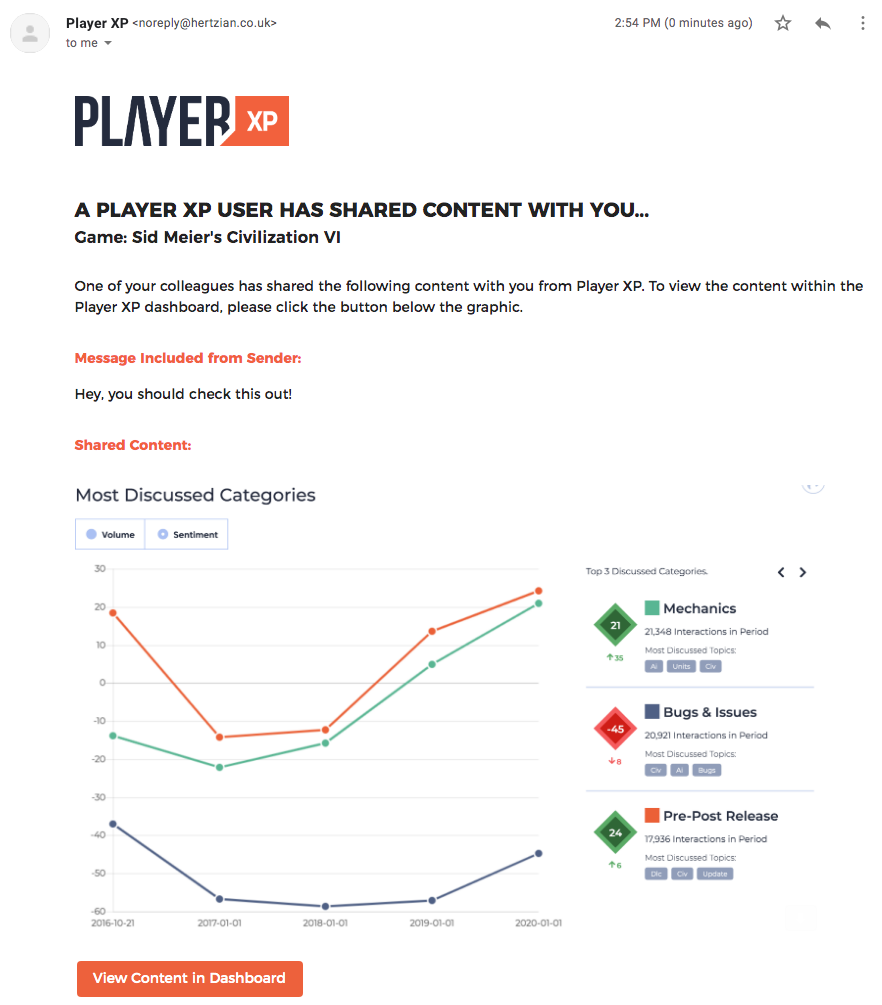As a change to the way we communicate our product updates, our new “What’s New” article will run once a month. The article will recap new features and changes made within the Player XP dashboard over the last 30 days. What’s New – April 2020 see’s the rollout of a major sentiment update, new sharing features, and lots of small usability improvements.
These last few weeks have been some of the strangest the Player XP team has ever encountered. But, we know our service is important to you and have continued to push ahead with our plans and are pleased to share what we’ve been working on. All of these features and changes are now live within the Player XP dashboard.
New April 2020 Product Updates
Improved Sentiment
As detailed in our last blog article, we’ve been working hard on improving our sentiment accuracy. We want to ensure the values you are seeing across the dashboard are easy to link together and help you build an understanding of what community reaction is to your game.
Following our rollout of this new system, accuracy overall and at an interaction level has further improved. We hope these changes make extracting insights even easier across the platform.
Weekly Activity Recap Emails
We’ve had our new weekly activity recap emails being sent to all of our clients for just over a month now and we hope they have proved useful to you. I know from talking with some of you they provide you with a good reminder to check in on your player sentiment and have helped highlight a few issues you are unaware of.
This is always great to hear and we’ll be building on top of this email functionality. We want to further enable you to automate your monitoring of community sentiment with Player XP.
Share Graphs and Other Elements Via Email
New for April 2020, you can now easily share content directly from inside the Player XP dashboard. Building upon the ‘Export to Image’ functionality, clicking the same button now opens up a dialogue box, from which you can now share your content with others via email. As well as sharing the image, you can include a small note – great for pointing the reader to a specific part of the graph.
To make it easier for the recipient to access the important content you are sharing, the link included in the email is also pre-signed. This allows recipients to access the dashboard without requiring login details.
Improved Help Desk Content
If you head over to our help desk, you’ll also see that we are in the middle of updating our solutions (listed articles like guides, walkthroughs, and explanation articles). Our initial focus has been on making life easier for new users but we’ll soon be adding more content there to help you master Player XP.
Actioning Your Feedback
What kind of feedback platform would we be if we didn’t listen to your feedback as well? Whilst working on our big new features, we also take note of various small suggestions you have on how we can improve your experience using the dashboard. This month we have introduced lots of small improvements, some of the more notable ones are:
- You can now view the topics that are most discussed across all of your data sources without any filters applied by visiting the Topic Finder page.
- Easily compare how your channels are performing against your comparison games with our new comparison feature on the Data Overview page.
- See how the community has reacted to individual YouTube Interactions in the Interaction Explorer with the inclusion of Thumbs Up & Thumbs Down metrics.
- You’ll now receive better messaging when no topic has been found during a search on the Topic Finder.
- Changes to our grouping technology have resulted in improved natural grouping of similar topics and terms throughout the dashboard making it easier to perform analysis on specific subjects.
Thank you for your continued support of Player XP and we hope you like the new changes. Keep an eye out at the bottom of the Community Hub page for our update next month. If you would like to see what we’re working on, you can check out our Public Roadmap.