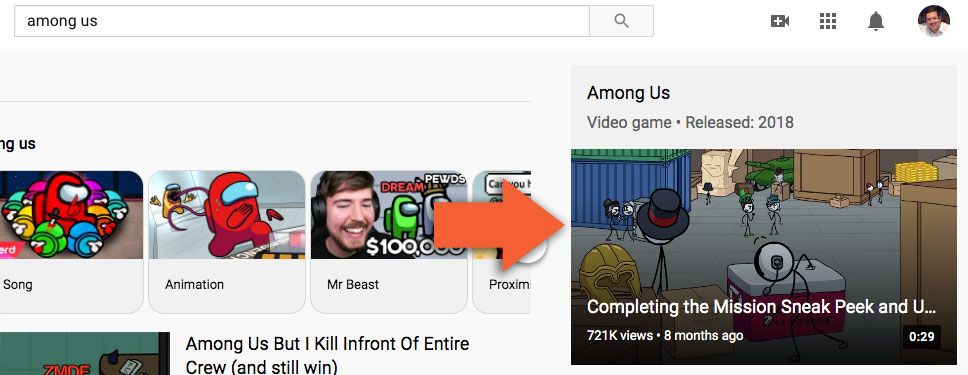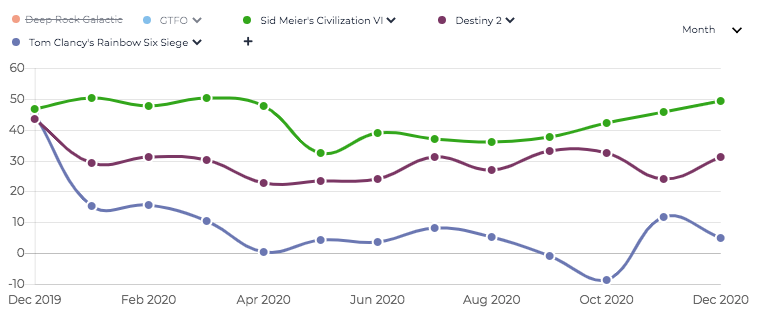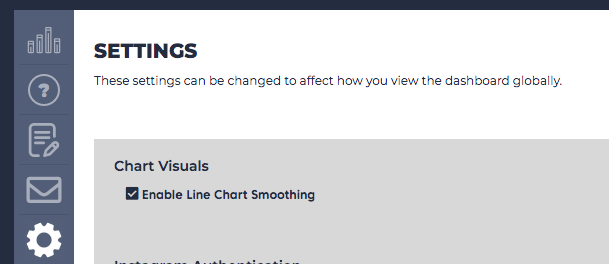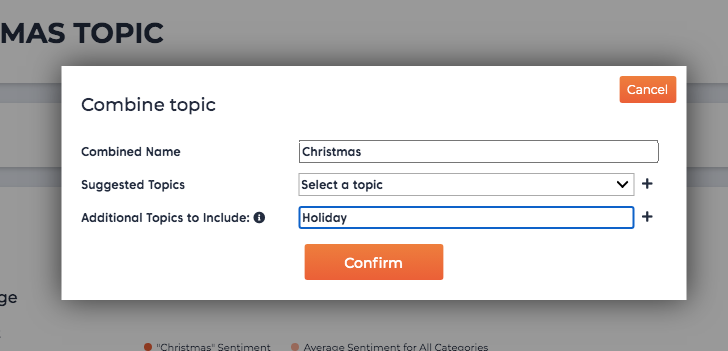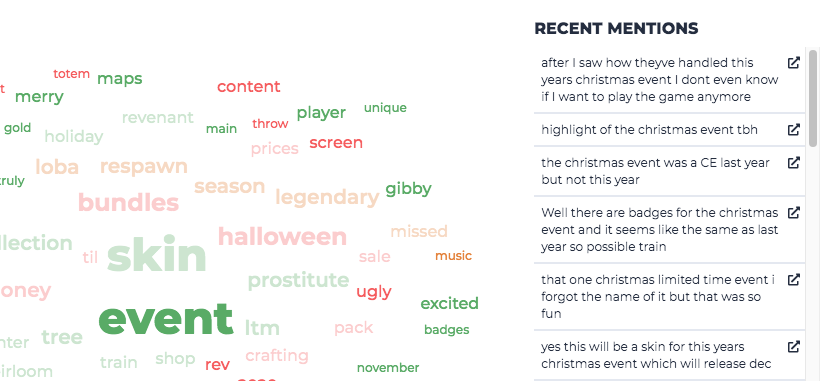We’ve been hard at work over the last month working on our next major update. Also, a number of our new features across the dashboard to assist your quality of life have been released. Thank you to those that have provided feedback on the following features and have suggested new ideas for our platform. This month sees the introduction of the first of a set of features that aim to go beyond monitoring your official channel interactions. We hope you enjoy the latest round of updates.
User-Generated YouTube Videos
One of the most difficult challenges for the Player XP team has always been ensuring the data we pull through our systems is relevant to your game. We wouldn’t want data coming through that affects your overall sentiment when it’s actually talking about something else. Sometimes this is inevitable and sometimes our data sources help us by introducing a new feature.
Today we’re very happy to announce the inclusion of a new data point, the ability to capture comments from unofficial YouTube videos. Thanks to the introduction of the automated YouTube topics, our platform can now monitor recent videos posted by content creators and the comments found within them. Our hope is that this new feature gives you greater insight into the community beyond your official channels, what they like and what they dislike.
Unfortunately, and this is something we’re working on, not all games have an automated YouTube topic, and therefore this is a feature we can only offer to those that do. We’ll be in touch with those of you that do have the ability to utilise this data. Together we can then plan how you would like this data to be integrated. To check if your game has this ability, head over to YouTube and search your game title, if you see the following then we should be able to integrate the data into our platform:
If you are a game with this automated topic then this will result in three new main features being added to your Player XP dashboard experience. The first is the inclusion of the ability to filter YouTube data within the Interaction Explorer. This is achieved whether the author of the video is the official channel or not. This quality is great for keeping track of new videos. Secondly, on the Dynamic Reports Social channel, you’ll now see YouTube UGC added as a tracked and explorable data point.
Content Creators
Finally, the feature we’re most excited about is the introduction of a Content Creators table on the dedicated page for your YouTube UGC data. It is accessed through the Activity panel on the Social Channel page.
From this table, you can easily track the content creators who are posting content regularly for your game, how many comments they have posted, and what subject areas the viewers are talking about. We’ve also made it super easy to jump straight to that content creators channel to learn more about them.
This is the first feature inside Player XP that takes advantage of comments being left outside of your official channels or storefronts. We’re excited about what we can do with this data. As always, we’re keen to hear your thoughts on how this new data point is integrated within the overall dashboard experience. Plus, let us know any ideas seeing this data gives you about what we can do next.
For those without this data, as we say, we’re working hard to find a way for this to be available for you. Stay tuned for news on this in the coming months.
Custom Comparison Games
As well as the introduction of a new data point, we’ve also been working hard to open up new ways to customise your Player XP dashboard. To continue with this, we have released a new set of features that give you control over the games that your game is being compared to. Through the Hub customisation tab, you now have the power to override the default comparison games being compared against. And, within any page where a comparison is made, you have the ability to add more games or replace the default games for a specific view. This allows you to dynamically change the comparison, providing you with a new way to benchmark your game.
When using this system, the games available to you are the games you have requested to compare against and the ones unlocked on your account (the ones accessible within your Hub). This feature is great for comparing performance against other games in your portfolio.
Line Smoothing
As seen above, we’ve changed the way our dashboard renders its charts. This makes things easier to view by introducing smoothing to all of our line charts. If you would prefer to go back to the more rigid line charts then please head to the new Settings tab within your Hub page (as seen below).
Combine Topics
Following on from the introduction of our category customisation features earlier in the year, we’ve added another Topic related feature to help you manage your reporting. Our latest feature is the ability to Combine Topics together. You can access this feature through the same Topic Action menu highlighted in previous updates.
When used, you’ll be able to select to merge specific topics together to aggregate comments together. Any combined topics can be removed at any point through the Customisation area within the Hub page.
Increased Relevancy of Most Recent Mentions
We know our Topic feature is one of our most useful systems in terms of helping you uncover insights into your community. But, we also know that it had one weak spot. When you go through to a specific Topic and want to see the comments relating to a phrase detected within the data, some of the comments displayed to the right of the phrase weren’t always the most relevant.
We’re happy to announce the introduction of a more refined system that provides more relevant comments nearer to the top of the “Recent Mentions” list. This allows for quicker analysis and identification of important comments from your community.
This last month has seen lots of additional optimisations and changes in the dashboard. We hope you like the changes we’re making and the new features we’re introducing. We’re always extremely excited to share them with you.
As always, thank you for your continued support of Player XP and we hope you all have an amazing holiday period and come back into 2021 feeling refreshed and recharged. It’s going to be a great year 🙂
If you would like to see a wider look at what we’re planning to add in the future, you can check out our Public Roadmap. If there is something missing that you think would make a valuable addition, please do share it with us via Slack or email.