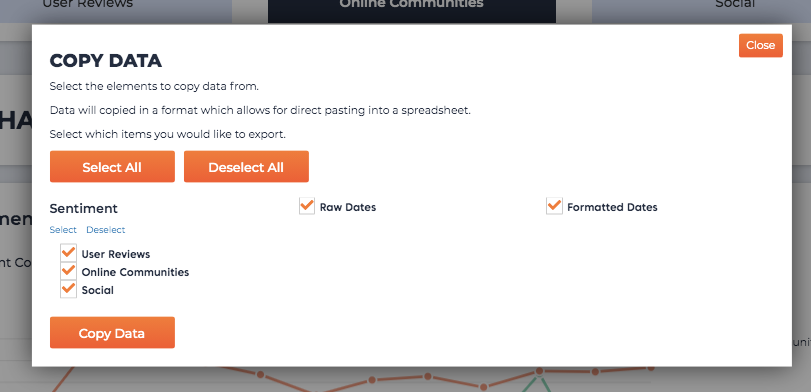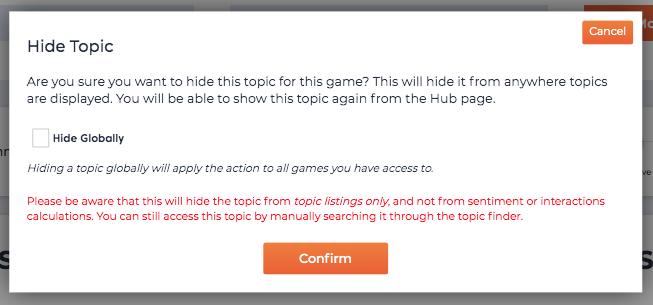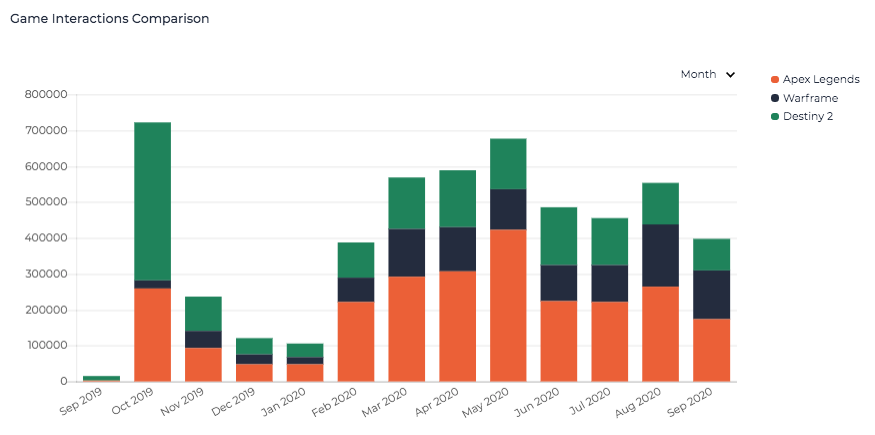After last month’s Custom Category update, over the last month, we’ve been working hard on our next major update of adding Teams to your Player XP dashboard. Progress is going well but along the way we’ve also added a few new features to help you continue to get the most value as possible from the dashboard.
Export Data to Clipboard
The biggest new feature introduced this month is one that many of you have wanted for some time. The ability to export data from our dashboard. There’s more to come from this feature, but with the introduction of our new context action dropdown on each element, you now have the ability to Copy Data to your clipboard ready to be added to only spreadsheet or system as you wish.
We often include vast amounts of data alongside the easy-to-understand visualisations. To make it a quick selection we’ve made our Copy Data feature context-aware. This means that it’ll understand the various data points included within the element you wish to copy from. It will then allow you to toggle what is being copied before you export data.
As a tip, copying the data behind the Significant Terms cloud on a Topic page provides even more interesting data than what is being displayed within the word cloud itself.
Stay tuned for more on this feature as we add the ability to export data to various different file types including CSV. We also will continue to produce further integrations into your other software.
Hide Topics from All Games
One of the new systems released recently was the ability to hide specific Topics completely from a game. A key piece of feedback we received from you was that whilst this was useful, it would also be extremely useful to also hide the Topic from all of your available games.
As of today’s update, you can now select to hide a Topic globally which means the Topic is hidden from all games available to you within the dashboard.
Dynamic Custom Category Comparison
As well as making a small change to the hide Topic feature introduced over the summer, we’ve also added a small improvement to our Custom Category system. Previously, to compare a Custom Category with a competitive game, you would have to create the same Custom Category within that game (something that isn’t always possible if the full game is hidden to you).
With the latest update, you’ll now find the Custom Category is automatically built for your competitor titles when you create one for your own game.
Improved Competitor Comparison
We’ve always allowed you to compare the sentiment of your game against your competitors over time. However, we were missing the ability to see the volume splits of your game vs. your competitors. This has now changed with the introduction of our “Game Interactions Comparison” chart found within any Channel page.
This new chart allows you to easily see when your competitors experience spikes in community activity. You can then see if they match your own spikes.
Coming Soon – Teams
Outlined last month and at the top of this article, our next major feature is the introduction of team controls and individual user accounts. These enable you to control who can and cannot customise your games dashboard.
With this change in place, we’ll be introducing even more customisation features that are more specific to your own individual areas of focus. Also, we will be opening up control for you and the other admins in the team. We hope this will allow you to configure your dashboard to fit within your reporting. You can then open the dashboard up to other colleagues who can keep an eye on sentiment and community activity.
If you would like to see a wider look at what we’re planning to add in the future, you can check out our Public Roadmap. If there is something missing that you think would make a valuable addition, please do share it with us via Slack or email.