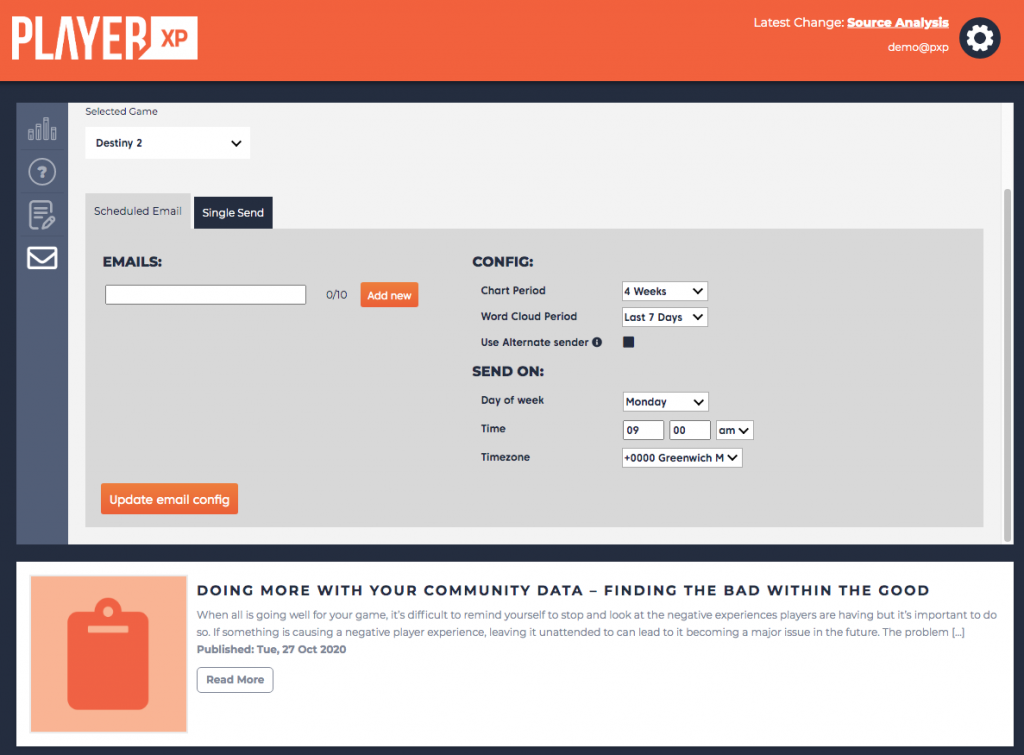We’re continuing to work hard on our next major set of updates. In the meantime, we’ve added a number of new features that we think will help with your games comparison, data exporting, and notifications within the dashboard. Stay tuned for future updates and sneak peeks into our bigger features making their way into the platform soon…
Game Comparison
One of the main benefits of Player XP is that it allows you to see how your game fares against your close competitors. With the introduction of our Game Comparison feature, we hope you’ll be able to take that comparison to a new level.
Accessed from the main menu within your game, this new feature presents an easy-to-understand snapshot of how your game performs against your rivals and other games available to your account. Presented in a set of tiles, you can easily spot the areas you outperform your competitors in. You can then drill into each category to see specific topics and how you compare.
Some of this data has been available in the dashboard before. However, with this new game comparison feature, it’s easier to see a ‘scorecard’ of how you are performing. We’ll be working on adding new improvements to this feature in the coming months. Improvements include source filtering and adding additional data points when interacting with the feature.
Email Management
We’ve loved to hear the feedback on the weekly email summaries we added to the system a few months back. With today’s update, you’ll now have even more control over when, who, and how these emails are sent.
We still have more plans on how to allow for further customisation of these updates. Now you’ll find a new area within the hub page that allows you to control who receives the weekly email and what day and time it’s delivered.
Export to CSV
Last month we outlined our first export data feature. Previously, you could export any graph data into your clipboard and then paste it anywhere you would like. This is great when working with a live data file. However, if you wanted to simply import it straight into another platform, this would mean you would have to export and then save the file into a friendly format.
To aid in the process of working with Player XP’s data, we’ve introduced the ability to export the data straight into CSV file format. When attempting to export a specific set of data, choose to export from CSV instead of to Clipboard and your file should start to download.
Coming Soon – New Categories
We’ve previously spoken about how one of our next new features will be the introduction of team controls to open up even more customisation features. Another major area currently being worked on is the introduction of a new set of categories. As you know, our categories are pre-determined and can be found across every game, so making a change to the categories should have a big impact on how you work with Player XP.
Looking at the new categories that are being returned from our broad set of data, we can see that more granularity will be added for some of the broader categories. Some of the less used categories may be replaced with something more useful. We’ll have more to share on our new categories as we progress through November.
Thank you for your continued support of Player XP and we’re looking forward to hearing feedback on our new features.
If you would like to see a wider look at what we’re planning to add in the future, you can check out our Public Roadmap. If there is something missing that you think would make a valuable addition, please do share it with us via Slack or email.